 Does your disaster plan include safeguarding your computer? Getting ready for hurricane season is more than just having fresh water and supplies. Think about your computer preparation too. What are the threats and what is at stake? Power outages, surges, and flooding from the storm could cause permanent data loss and equipment damage. Imagine all your photos, documents, music, and movies lost forever because of a hurricane or severe storm. It doesn't have to happen that way. Even though computer hardware is replaceable, there is still time and cost involved in getting your computer system back online. Saved memories on the damaged computer are extremely expensive to recover at best, and most times lost forever.
Does your disaster plan include safeguarding your computer? Getting ready for hurricane season is more than just having fresh water and supplies. Think about your computer preparation too. What are the threats and what is at stake? Power outages, surges, and flooding from the storm could cause permanent data loss and equipment damage. Imagine all your photos, documents, music, and movies lost forever because of a hurricane or severe storm. It doesn't have to happen that way. Even though computer hardware is replaceable, there is still time and cost involved in getting your computer system back online. Saved memories on the damaged computer are extremely expensive to recover at best, and most times lost forever.Follow these steps to prepare for the storm:
- Back up regularly to prevent data loss - consider online, off site, water and fire safe storage
- Invest in surge protection and uninterruptible power supply
- Unplug your during computer during lightning storm
- Create an inventory list complete with photos, model and serial numbers, receipts



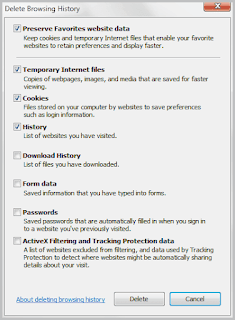 internet explorer settings
internet explorer settings internet settings firefox
internet settings firefox






